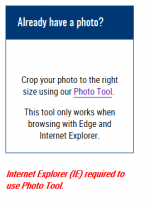This is the first year I am having trouble submitting my entry! Entering from Australia. I tried both Chrome (which I used with no problems in previous years) and Firefox for the actual entry, without success!
I had the photo cropped using the official tool - for this I used Firefox successfully as in previous years, as Chrome does not open it but wants to download a file.
So with the photo(s) ready, I was able to enter all details and upload the photo on
page one successfully, but using
Chrome did not allow me to proceed to
page two for my spouse details, instead an error message is shown by the browser.
With
Firefox, I was able to proceed to
page two, enter all the details incl. spouse details, upload her photo successfully, as well - but then, clicking the final submit button just resulted in a similar error message.
How can I know if my second try has in fact transmitted my details as a successful entry on their server, just that the confirmation details were either not retrieved or just not displayed by Firefox?! On
https://www.isitdownrightnow.com/dvlottery.state.gov.html and Twitter other people are reporting similar issues.
If I try again and it submits successfully, how do I know if that will not count as a duplicate entry?