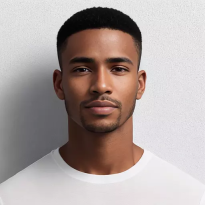NewLandDreamer
New Member
Hello everyone,
I've encountered a problem with the official DV photo tool that I hope someone can help me with.
When I attempt to crop my picture for the application, the resulting image always shifts to the right. I've tried multiple images, with different resolutions and varying amounts of space around the face, but I consistently end up with the same issue.
To better illustrate this, I've attached the result of a cropping attempt on a headshot of an AI-generated (imaginary) person. As you can see, the shift is evident.
Has anyone else faced this problem? Is there a known solution or workaround that I might be missing? Any assistance or suggestions would be greatly appreciated.
Thank you!
As you can see the cropping tool moves the frame to the left, leaving the face shifted to the right in the resulting picture.
I've encountered a problem with the official DV photo tool that I hope someone can help me with.
When I attempt to crop my picture for the application, the resulting image always shifts to the right. I've tried multiple images, with different resolutions and varying amounts of space around the face, but I consistently end up with the same issue.
To better illustrate this, I've attached the result of a cropping attempt on a headshot of an AI-generated (imaginary) person. As you can see, the shift is evident.
Has anyone else faced this problem? Is there a known solution or workaround that I might be missing? Any assistance or suggestions would be greatly appreciated.
Thank you!
As you can see the cropping tool moves the frame to the left, leaving the face shifted to the right in the resulting picture.